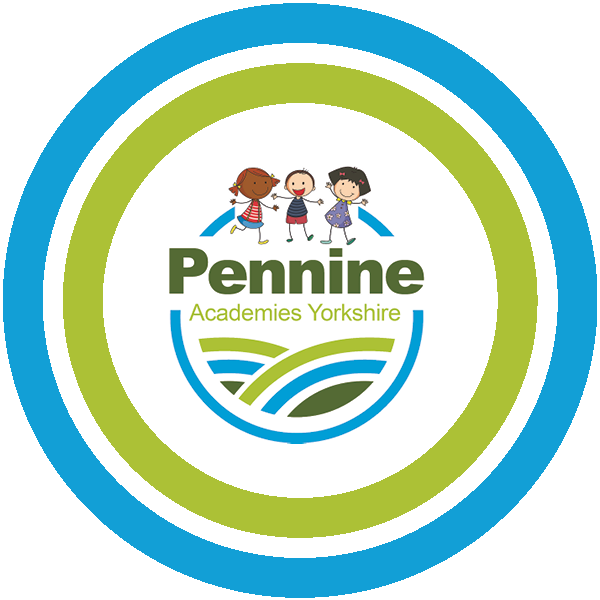Online Safety
The Internet is a vast ocean of information and content. While many of us will go online and have a positive experience, we must accept that this is not always the case. Unfortunately, with every piece of insightful content we see, there are times when we can come across something hurtful, damaging or upsetting. The freedom that many of us can experience online can pave the way for many things but it shouldn’t come at the expense of harming others. So when we see something online that we know is harmful, it is time to take action and report it.
A lot of us can fall victim to online harm, being targeted with abuse, threats, harassment and unwanted sexual advances amongst many other things. Being targeted by a perpetrator of online harm can make us feel powerless, alone and without support. Despite this, reporting allows us to take back some control whilst getting support from those who can help!
Even if we aren’t being targeted ourselves, we’ve all seen something online that we know is hurting someone, somewhere. Rather than ignore it, reporting it is a small step towards showing perpetrators that this type of harmful behaviour will not be tolerated online.
The Bradford Children and Families Trust have a 'report a concern' button on their website.
Here is a selection of excellent resources to inform you about online safety:
https://www.nspcc.org.uk/keeping-children-safe/online-safety/
https://reportharmfulcontent.com/?lang=en-gb
http://www.internetmatters.org/ – this website can be used to show you how to set up parental controls on different devices around the home such as games consoles, smart TVs, tablets and mobile phones.
www.kidsmart.org.uk – has different sections for children and adults
www.childnet.com/parents-and-carers/hot-topics/parental-controls – information about setting parental controls on home devices etc
Xbox 360 – security settings advice
Xbox One – security settings advice
Common Sense Media – a great site to check the suitability of games and apps
http://www.vodafone.com/content/parents/howto-guides/parental_controls.html - step by step diagram guide to setting up parental controls on home devices and links you with the different brands privacy pages to update/configure settings.
http://www.kidsmart.org.uk/teachers/ks1/sourcesDuck/index.htm – is an online story aimed at Reception and KS1 children about the dangers of social networking
http://vodafonedigitalparenting.co.uk/issue-3/ – A great guide for parents covering a wide range of topics to help you
Please click here to read more information about keeping young children and children with SEND safe online.